You’re converting your book into an eBook. It needs a cover installed. What dimensions should that eBook cover be?
Here’s a short answer: it should be 1400 pixels wide, and 2100 pixels tall.
There you go. If you’re happy with that, go get another cup of coffee and move on.
Here’s a better short answer: it should be 1400 pixels wide, and however tall the height ends up, given your original proportions. The height isn’t that important.
Really? Really.
For example, a 6″ × 9″ print book (the most common size), has proportions of 2:3. So to match those proportions, its eBook cover ends up being 1400 by—eureka!— 2100 pixels. If your print book was square, say 6″ × 6″ (a most uncommon size), the proportions would be 1:1. So the eBook cover edition should be 1400 × 1400 pixels: square like the print version, but always with a width of 1400 pixels.
In general, the eBook cover should look like your print book cover. If you don’t have a print edition and you’re sure you’ll never want one, then make your eBook cover 1400 pixels wide by whatever you want. (But we think 2100 pixels is a charming choice.)
That seems easy enough. What I say next will make designers everywhere scream, gnash their teeth, and pull out their hair. So cover your ears.
Skip all the other details
Don’t worry about “resolution,” don’t worry about “dpi,” don’t worry about “inches.” None of those matter. Nope nope nope, they don’t. If you get the 1400 pixels wide part right, everything else will work itself out.
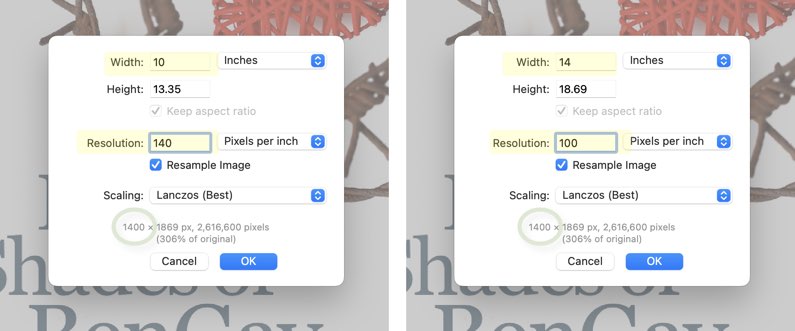
We’re not going to fight about that here, because we already fought about it in another post: 300 dpi JPEG: No Such Thing. JPEG images don’t have a resolution, and you should ignore it. Just get the pixel count right.
Let’s pause for the screaming to subside. [ pause ]
Why 1400 wide × 2100?
We see dozens of experts repeat 1600 pixels wide by 2560 high, because they copied that from Amazon’s website. And it’s wrong. Sort of wrong, anyway. Amazon does recommend it, but they’re referring to the image you upload to their sales page, not the cover you install inside your eBook. Click that link and you’ll see they state it plainly enough, but people misunderstand it anyway. Maybe because Amazon contradicts themselves later in the document. Anyway, it’s the eBook’s internal cover we’re trying to size correctly here.
It doesn’t have to be exact. If it’s not a perfect fit (and it never is) every device will adjust the image to fit, without stretching or cropping. If your eBook has a square cover installed, a Kindle Fire will display it as wide as possible, and leave some blank space above and below, because a Kindle Fire isn’t square. It’s uniquely tall and skinny. Nothing will break, nothing will catch fire. Your square cover doesn’t fit perfectly into the viewport, and the device will do the best it can with what you gave it.

An older eInk Kindle isn’t so skinny, so it will display the same square eBook cover without so much blank space on top and bottom, because the eInk Kindle screen is closer to square.
By the way, Fifty Shades of BenGay is a thoroughly delightful sendup by one of our very favorite authors, Leah Carson, who has a lot of such books. We designed this book cover for her.
You can’t get it perfect
The bigger point here is that even among Kindles, screen proportions vary. If you fit one Kindle perfectly, it’ll be imperfect on another Kindle model. So just get it close. The numbers we gave you at the beginning of this epic tome will hit the sweet spot in the middle, and look nice wherever it ends up.
iPads are the second most popular eBook-reading device, behind Kindles. But an iPad screen is far closer to square. So if you install a tall, skinny cover to satisfy a Kindle Fire, it’ll display on the iPad with some empty space on either side, because an iPad isn’t nearly as skinny.
You get the idea.
So if the proportions of Fire are tall (10:16, if you’re interested), and the proportions of an iPad (3:4) are squat, what’s in between? A proportion of 2:3 is almost in the middle. It splits the difference nicely. And guess what? That’s the same ratio of a 6 × 9 print book. The most common size. The shape we’re most accustomed to seeing. The shape our print cover probably is already.
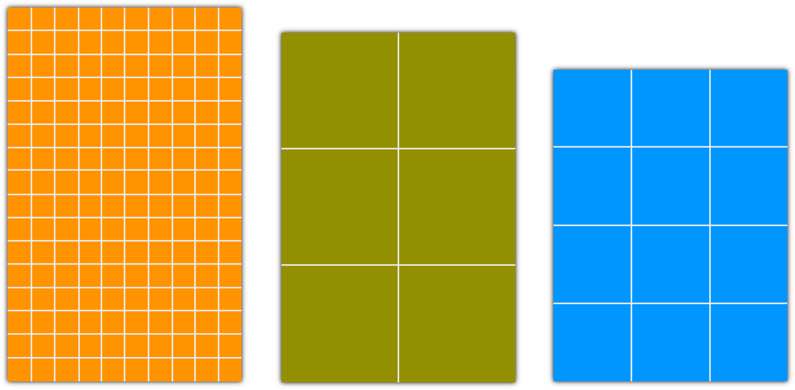
And guess what else? When I did a quick check just now, most of the new releases from major publishers on Amazon displayed those middle-ish proportions on Amazon’s website. That’s to say the pros went with whatever the cover looked like on their print book, ignoring Amazon’s skinny recommendations for their website display.
Too big? To fail.
There is one more reason we settled on the recommended size of 1400 × 2100 pixels: Apple has a file size limit of 4 million pixels for any image inside a book. The cover installed in the eBook counts. Four million pixels seems like a lot, but if you follow the misguided Amazon recommendation of 1600 × 2560 pixels, well—you know how math works: 1600 × 2560 = 4,096,000 pixels. Tilt! That eBook will get rejected by Apple’s iBookstore, the second largest eBook vendor.
Once upon a time, an author had to have a Kindle format for Amazon, and an ePub edition for everybody else. So if need be, you could adjust each to please Apple and Amazon. But now Amazon insists on ePub format too, so one size needs to fit all.
Apple recommends a width of 1400 pixels. It’s a great starting number, and looks great on all Kindles too. Just set your height proportionally. Unless your cover is really tall, your final file size will end up below Apple’s limit.
Just a reminder: we’re talking about the cover image installed in the eBook, (what you see on a reading device), not the image you upload for display on Amazon’s site.
How can you tell how big an image is?
Just select the image and then choose “Get Info”. You’ll see lots of information, starting with file size in bytes, the dimensions in pixels, and other things. Guess what you won’t see: size in inches, or image resolution. Because JPEGS don’t—oh, don’t get us started on that again.
Under your thumbnail
You didn’t ask, but here’s one last bit of advice: remember that your eBook cover (and print book cover, for that matter) will often be displayed at thumbnail sizes, like in lists and device libraries. Those are usually about 150 pixels wide. While you’re designing, shrink your cover down to 150 pixels wide and make sure the Title and Author are readable at those tiny sizes. Take a tour and notice how many DIY covers are illegible. It’s no accident that the big publishers stick to big blocky letters and lots of contrast, which helps readability at small sizes.
Color bind
And here’s another last bit of advice you didn’t ask for: many Kindles display only in black and white. (Like the Kindle sample on the right, above.) Test your cover in a black and white version to make sure it will still look okay on those devices. The one pictured above looks just fine. Many don’t.
We hope this helps. If you read this far, tell us—are the designers still screaming?

 "Mick" is Michael Campbell, a book designer, graphic artist and writer. His humor column, The Dumpster, closes every issue of Food & Spirits Magazine. Author of
"Mick" is Michael Campbell, a book designer, graphic artist and writer. His humor column, The Dumpster, closes every issue of Food & Spirits Magazine. Author of
A small piece of advice as I’m new to eBook publishing: what size should I consider regarding the advertised eBook cover on KDP? I plan to publish the e-versions of my paperbacks, so should I maintain the same cover dimensions?
You can use the same dimensions if you want. They’re big enough. The bigger the better, because Amazon will optimize whatever you upload, so you can’t over-do it.
My childrens book is 22 cm wide and 18 cm high.
Can that be used by kindle?
Regards
Hi Hans, yes, if the cover on your children’s book looks good, it’ll look even better in the Kindle and ePub format. Color screens are vibrant.